If you have never downloaded a knitting pattern on our site LesLainesBiscotte.ca, here is a small tutorial to show you how to do this in a few images.
First, select the pattern you wish to download and add it to your cart.

When your cart is complete, click Continue Order (you must accept the terms and conditions).
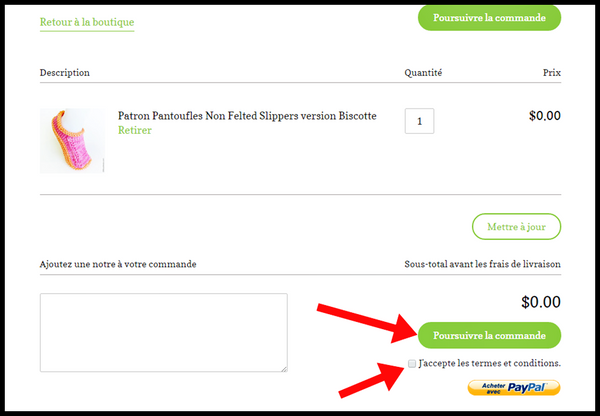
Now you have to fill in the empty fields (or log into your account if you already have one).
If this is your first order, you have the option to save your details and create an account so you do not have to fill out this form again with your next order;)
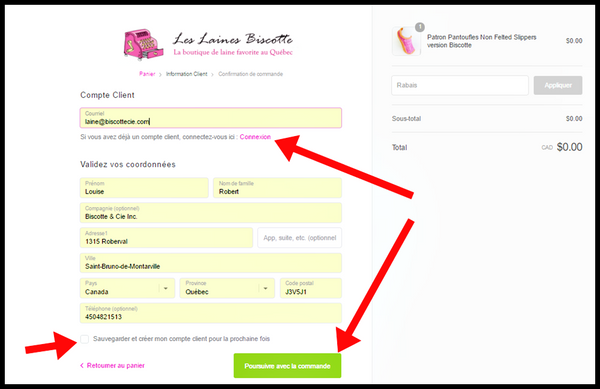
Here you just have to confirm your order by clicking on "Complete Order".
We indicate that you have nothing to pay since your order is free:)
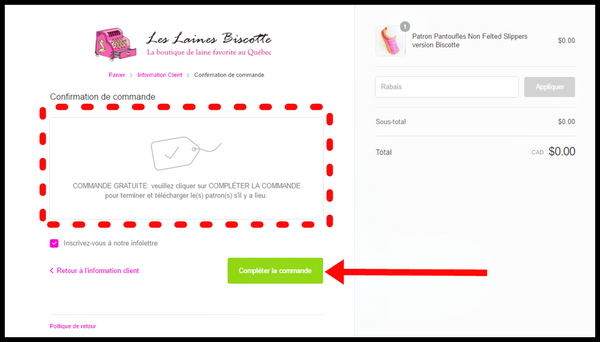
That's it, the download link will appear on the screen.
Click on "Download now", a window will open to ask you where do you want to save the document?
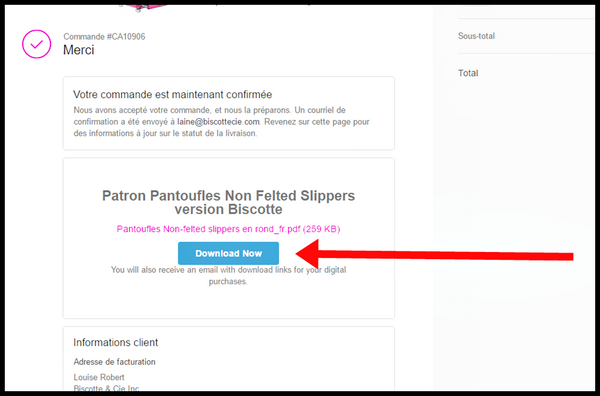
In addition to the download link that will appear on your screen, you will also receive a download link by email.
If you can not find the email in your inbox, check your spams ...
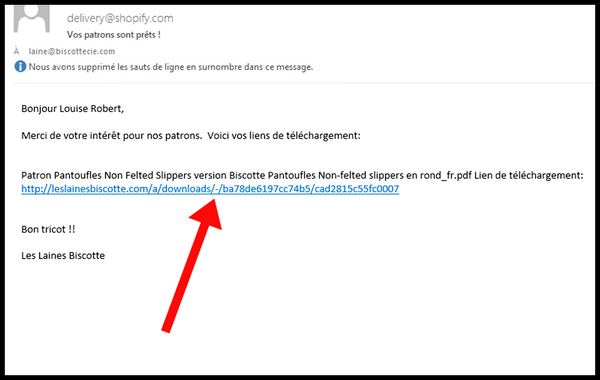
If you perform all of these steps without problems but cannot open the download link, the problem may be caused by your browser, firewall or device (phone or tablet) that prevents "pop-up" windows from opening. In this case, we suggest that you try to open the download link using another browser and/or try from another device and/or by changing your firewall settings.
In the case of files ending in .zip, these are compressed files containing multiple documents. You need an application to open these files: normally with a laptop this application comes automatically with the operating system but if you are browsing from a phone or tablet, you will need to install an application to open the .zip files: you will find several of them available for free in the App Store (or Google Play).
Thank you for your interest in our knitting patterns! Happy knitting:)

